10 - Reordering site menu
How do I re-order the site menu (menu tab) items?
When logged in, go to the Menu link on the top of the page and select the ‘Site Menu’ link.
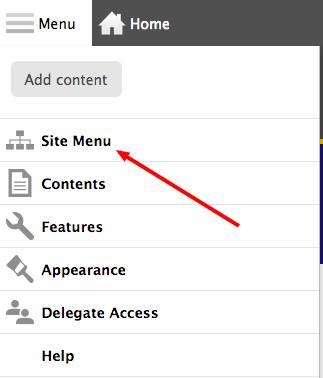
On the next screen, all the menu items will be listed. You can select and hold the plus like (+) icon to move it up or down. Once you have re-ordered the items, select Save.
