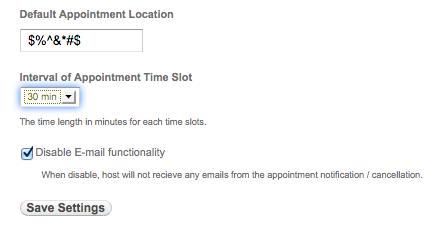16 - Configuring appointment calendar settings
How to configure the appointment calendar settings?
By default, the system breaks down the time slots into 30 min windows. The system also sends the email notification to you by default. The system defaults your location as well. You can modify these using the appointment calendar settings.
To do this, when logged in, select ‘Features’ link from the Menu link on the top of the page.
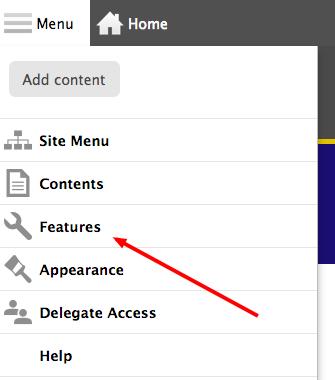
Select the ‘Settings’ link corresponding to SFSU Booking section on the next.
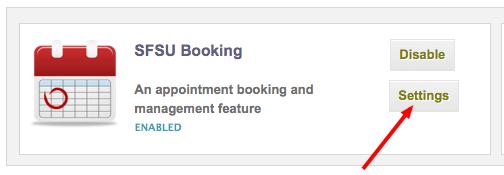
Update your preferences for default appointment location, Time slot duration and email functionality. Select the Save Settings button.